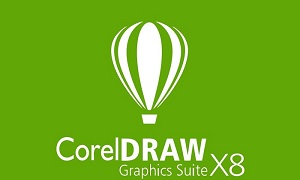What you'll learn
Navigate Adobe InDesign CC like a pro.You will create a magazine layout.
You will build a flyer in InDesign.
You will build a longer annual report document.
You will be able to start earning money from your InDesign Skills.
You will create a postcard design.
You will create your own business card.
You will build stationery for a business including letterhead & comp slip.
You will build a company brochure and company newsletter.
You will learn how to pick complimentary fonts for you design.
And Lots More
Introduction
The aim of this course is to teach you to use InDesign like a creative professional. Learn all of the best practises for working in InDesign so you feel 100% confident in creating new work, always know which tool or feature to use, and never waste time doing things the long way. Adobe InDesign is one of the three core applications created by Adobe and will prove to be an essential tool in all sorts of design projects. Which is why it’s a must know for any Graphic Designer and mastering the software in and out will be extremely valuable when it comes to creating commercial work.
Requirements
About This Course
This Adobe InDesign CC training course will teach you how to use InDesign CC from the ground up - no experience required. InDesign CC is a desktop publishing application that allows you to design, layout and publish documents. This course will teach you how to use the tools and features available to you in this industry standard publishing software from Adobe. The course starts off by introducing you to the new InDesign CC interface. We will show you how to set up your workspace and preferences to make your workflow efficient. You will learn how to layout your document with pages, add and manage objects, insert and format text, create styles, add tables and work with graphics. This course covers all of the basic functions that you will need to create and publish amazing documents. You will learn how to work with color, swatches fills and strokes, add effects such as bevel and emboss, and even prepare your document for printing.
Course Outline
Job Outlook
Course Benefits
Who is the target audience?
Apply Now
Related Courses